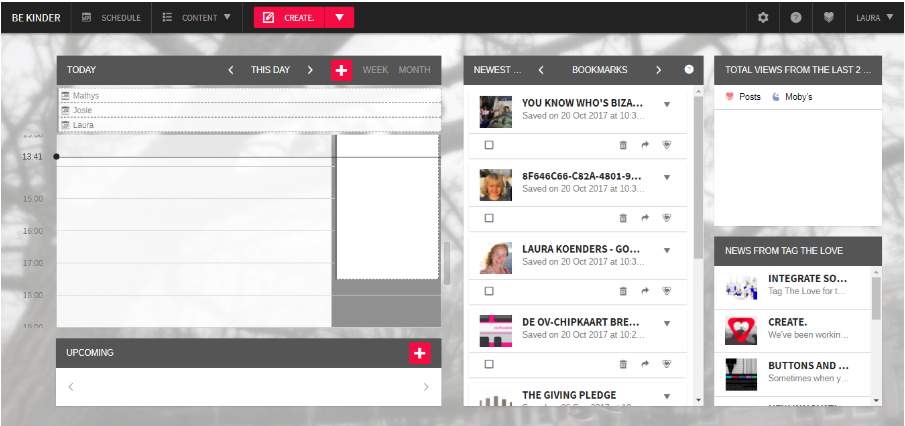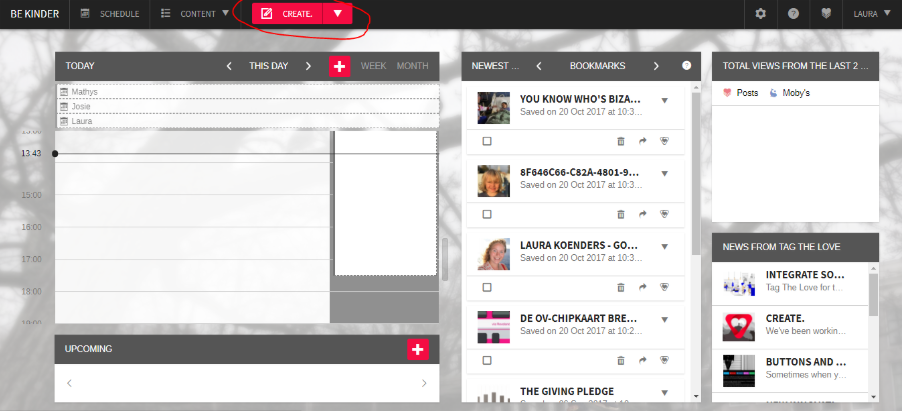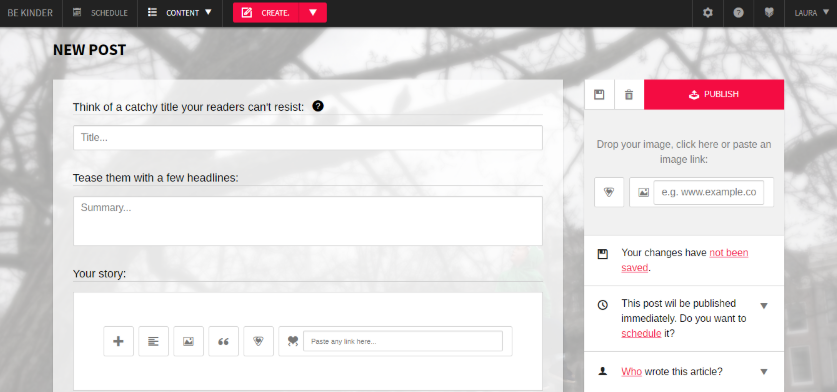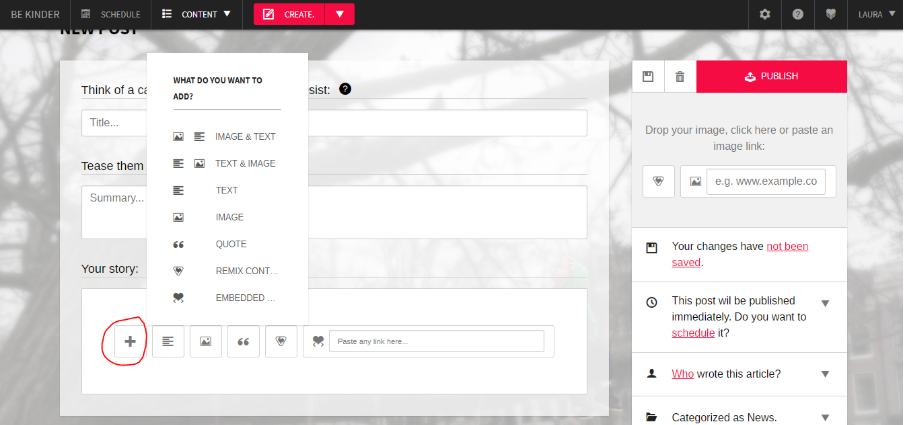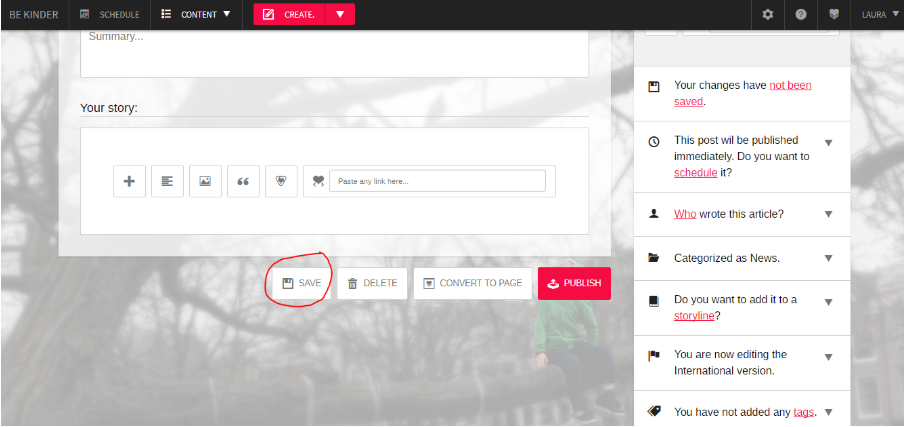Search the Kinder ecosystem

Sign up
- Find trustworthy organisations vetted by Kinder
- Follow organisations and keep up with their projects
- Organise fundraisers and invite loved ones to join
- Donate seamlessly without compromising your privacy
Are you a charity?
Find out more about our online research and donation platform for charitable organisations who want to become more impact driven.
Register as an organisation
Sign up as User
- Find trustworthy organisations vetted by Kinder
- Follow organisations and keep up with their projects
- Organise fundraisers and invite loved ones to join
- Donate seamlessly without compromising your privacy

Sign up as an Organisation
- Get access to smart fundraising tech
- Receive a free analysis of your organisation
- Bespoke guidance
- Deeper insight into the charitable sector